Enabling Console in Team Fortress 2
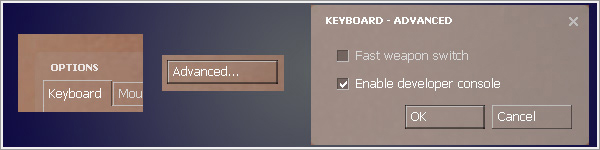 Most people who have played a Valve game before know how to enable their console. But their are many people trying out first-person shooters for the first time in Team Fortress 2. Below are instructions on how to enable console.
Most people who have played a Valve game before know how to enable their console. But their are many people trying out first-person shooters for the first time in Team Fortress 2. Below are instructions on how to enable console.
- Start Team Fortress 2.
- Click on “Options” from the menu.
- Make sure the “Keyboard” tab is selected.
- Click the “Advanced” button.
- Check “Enable developer console”.
- Click “OK” and then “OK” again.
That’s it. This will give you command options that are either hard to access or not found at all in the interface.


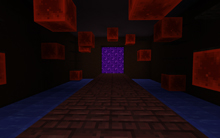
No Comments Yet.