Creating Multiple Engineer Buildings in TF2

First off, this requires server-side modification, but if you don’t have access to your own dedicated server, this can be done with a listen server. Your friends can then connect using our listen server guide.
On a dedicated server:
- Navigate to the “/tf/scripts” directory on your dedicated server.
- Open objects.txt in a text editor. This file is split into sections for sentries (OBJ_SENTRYGUN), dispensers (OBJ_DISPENSER), teleporters (OBJ_TELEPORTER) and sappers (OBJ_ATTACHMENT_ SAPPER).
- Find the line labeled “MaxObjects” and change the “1” to a “-1”. Repeat in each section that you want multiple entities of, except for sappers.
- Restart the game server.
- Once on the server, in the console type “build x“, x being the building number below. If you are planning on putting down a lot of sentries, it may be easier to bind this to a key, e.g. bind mouse5 “build 2”.
0 = dispenser
1 = teleporter entrance
2 = sentry
3 = teleporter exit ( “1 1” will also work)
On a listen server:
It’s a little more difficult enabling multiple buildings on listen servers. To keep this article future proof, the most recent objects.txt file should be used as Valve occasionally makes changes to it.
- Download and install GCFScape from Nem’s Tools.
- In Windows Explorer, navigate to the path “C:\Program Files (x86)\Steam\steamapps”.
- Open “team fortress 2 content.gcf” in GCFScape.
- Expand the tree down to “root\tf\scripts” and locate the objects.txt file.
- Either right-click and “Extract” or just drag the file onto to your desktop.
- Open objects.txt in a text editor. This file is split into sections for sentries (OBJ_SENTRYGUN), dispensers (OBJ_DISPENSER), teleporters (OBJ_TELEPORTER) and sappers (OBJ_ATTACHMENT_ SAPPER).
- Find the line labeled “MaxObjects” and change the “1” to a “-1”. Repeat in each section that you want multiple entities of, except for sappers.
- Copy the modified file into “C:\Program Files (x86)\Steam\steamapps\[user name]\team fortress 2\tf\scripts”. If the scripts folder does not exist, you will need to create it.
- Start your listen server.
- Once on the server, in the console type “build x“, x being the building number below. If you are planning on putting down a lot of sentries, it may be easier to bind this to a key, e.g. bind mouse5 “build 2”.
0 = dispenser
1 = teleporter entrance
2 = sentry
3 = teleporter exit ( “1 1” will also work)
That’s the whole process. It’s much easier than I made it look.


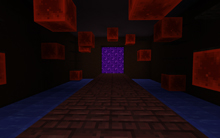
21 Dec 2014
I cannot find my objects.txt file plz help