Removing the Intro Video From Team Fortress 2
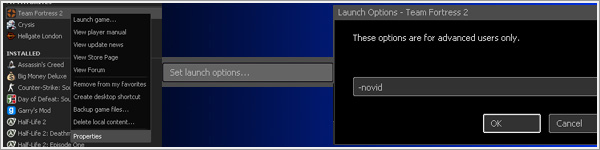 Any avid Team Fortress 2 player has seen the intro video enough that it’s permanently burned into their memory. Thankfully, it’s easy to remove. This also gets rid of the repeating minimize/maximize issue that occurs for some users.
Any avid Team Fortress 2 player has seen the intro video enough that it’s permanently burned into their memory. Thankfully, it’s easy to remove. This also gets rid of the repeating minimize/maximize issue that occurs for some users.
From the “My Games” tab, right click on “Team Fortress 2” and select “Properties”. Click on the “Set launch options …” button. In the field, enter “-novid” without the quotation marks. Click “Ok” and you’re done.


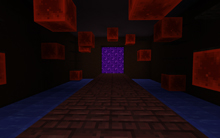
27 May 2008
woot! thanks for this. min/max was driving me nuts