Team Fortress 2 Idling Tips
 Members of the geek escape, hell, gamers in general tend to be a bit on the obsessive side, making us easy prey for games with achievements and/or collectibles. Tge is currently fixated with hat collecting in TF2, having run, administered, and idled on our server since last August. Following are some tips which will hopefully be helpful to you in the never-ending quest for hats:
Members of the geek escape, hell, gamers in general tend to be a bit on the obsessive side, making us easy prey for games with achievements and/or collectibles. Tge is currently fixated with hat collecting in TF2, having run, administered, and idled on our server since last August. Following are some tips which will hopefully be helpful to you in the never-ending quest for hats:
- Items drop at the same rate whether idling on a team or in spectator mode.
- To receive all your items after idling, join a team and class, die, and immediately jump into spectator mode.
- Idle in spectator if you are concerned about saving class statistics, otherwise join a team to help facilitate a full server.*
- Idle on a team and new items will appear in your backpack even if you get a popup with only one item.
- Minimizing your game reduces processor stress and RAM usage; it will not kick you from the server. If you are using a more powerful rig, other games can also be played concurrently.
- An easy way to check items without going in-game (and avoiding crashes common since the WAR update) is using Drunken F00l’s TF2 Backpack Examiner. New items will be displayed below your backpack.
- If your backpack claims that the server has lost connection but there has not recently been a Steam downtime, restarting Steam may “reconnect” you.
And some basic drop info:
- Every 25 minutes, there is a 25% chance of getting a random item/weapon.
- Every 4 hours and 17 minutes, there is a 3.57% chance of getting a random hat. This is equivalent to rolling a 1 on a 28 sided die.
* Idle servers exist because of a belief that the drop rate is affected by the number of people on a server. In the same vein, people will often set themselves to auto-attack believing that player or team score also affects the drop rate. These claims are not yet proven as of this writing.


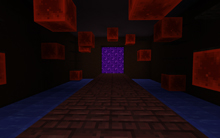
22 Feb 2010
The bad part about idling is that I can never tell when you guys are actually playing a game rather than just sitting in your server collecting dust
I have to go through the trouble of right clicking your names and viewing the server status
23 Feb 2010
*gets out the compressed air can* And even then you can’t tell if we’re messing around or just afk… Valve needs to add an Idle Status heh heh.