Team Fortress 2 Menu Replacement


I’ve been tinkering around with a custom Team Fortress 2 menu for a couple of months and decided that I wanted it completed in order to move on to other things. So, now it’s finished and I offer it to you.
Changes from original:
- Moved all the buttons on the lower right to the main area of the menu.
- Training added as a sub-button of the “Start Playing” button.
- New sub-buttons added for backpack and crafting.
- “Options” button moved up to main area.
- “New User Forum,” “Developer Commentary” and “Report a Bug” added as sub-buttons of the “Options” button.
- Added four direct server connect buttons that are easily customizable.
- Added a “Reconnect” and “Class Loadout” button.
- Moved the “Mute Players” button and made it much larger.
Installation:
Download and unzip the file. Copy “GameMenu.res” into “…\Steam\steamapps\[user name]\team fortress 2\tf\resource”. Then copy “MainMenuOverride.res” into “…\Steam\steamapps\[user name]\team fortress 2\tf\resource\ui”. If the folder does not exist, you will have to create it.
Customize the direct connect servers:
After installing the files, navigate to “…\resource\ui” and open “MainMenuOverride.res” in Notepad. Press CTRL-F to bring up find and type in “JoinServer1”. Go down to the “labelText” field and to the right of it, replace what is in the quotations with whatever you want to name the server. Look a little further down and find the “Command” field. To the right in quotation marks, replace the server IP and port with the one you want. Repeat this process for “JoinServer2”, “JoinServer3” and “JoinServer4”. Save the file when done.
EDIT: Download removed – this post is no longer valid.


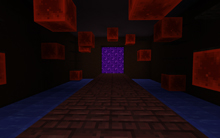
05 Sep 2010
very impressive, though I would think it reckless to join the sourceOP servers without checking player count first
looking through the files I noticed you have your own custom button clicking sounds
“sound_depressed” “UI/buttonclick.wav”
“sound_released” “UI/buttonclickrelease.wav”
will not having something there cause problems or does it just skip over commands not found?
05 Sep 2010
They’re not custom. If they are different than listed currently in the file, it’s because I am using the file from over a month ago. There could have been changes since then. As for using it without, I don’t think it will cause any problems. The only thing I could see being a problem is if you do use custom files, they wouldn’t work on pure servers. And you would likely get spammed with errors in your console.