Setting up a Local/Home Nintendo Zone

Nintendo just announced that it will be releasing Japan-only DLC to New Leaf players here in the States. Today, February 1st, through February 15th, the Red Ogre Mask will be available at participating Nintendo Zones. But what if you are a shut-in [us] or live in a rural area? How do you get these rare, non-reorderable items?
Well, we tried the old SSID trick, but found that it no longer works – after update 9.2.0, Nintendo changed how their ‘Zones interact with the 3DS. But fret not, after much trial and error, we did find a solution.
To setup a local Nintendo Zone, you need to do the following:
- Delete any old Nintendo Zone connections you may have from your 3DS internet settings.
- Change your router’s SSID to a Nintendo Zone SSID: we used “attwifi” without the quotes.
- Turn off the wireless security on your router (temporarily).
- Load into Animal Crossing: New Leaf, go to the Post Office, and talk to Pelly/Phyllis.
- Select “Ask about a present.”
- Receive the wonderful, free loot.
- Change your router’s SSID back and re-enable your wireless security.
For those interested, the difference between the previous method is that your 3DS must connect to an unsaved, unsecured connection; that is, one not not listed in its internet settings.
Hope this helps anyone having difficulties with stingy pelicans, and be sure to comment about any success or failures with this method.
[EDIT] Added clarifications to the walkthrough.


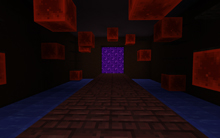
02 Feb 2015
How do I do step 1? I don’t see any Nintendo Zone connections in my 3DS internet settings. The only thing there is my default router connection.
02 Feb 2015
It seems that quitting the game and restarting did the trick. I got the red ogre mask just by renaming my router to attwifi.