Changing the Steam Friends Message Sound
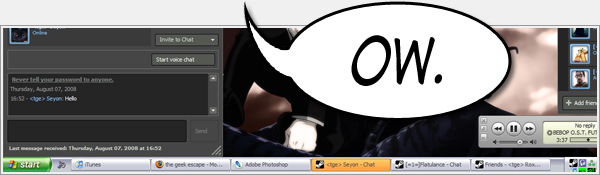 Some people find the sound that Steam plays when you receive an IM from a friend annoying. For other people, it’s just too loud. Here’s a quick “How to” on changing the wav file:
Some people find the sound that Steam plays when you receive an IM from a friend annoying. For other people, it’s just too loud. Here’s a quick “How to” on changing the wav file:
- Open Windows Explorer and navigate to “C:\Program Files\Steam\friends”
- For backup purposes, rename the file “message.wav” to another name, something like “message_old.wav”, for instance.
- Copy the wav file that you want to use into the directory.
- Rename the new file to “message.wav”.
- Right-click on “message.wav” and select “Properties”.
- In the new window, select “Read-only” at the bottom and click”OK”.
It’s as easy as that.


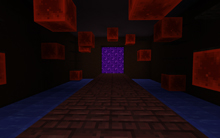
No Comments Yet.